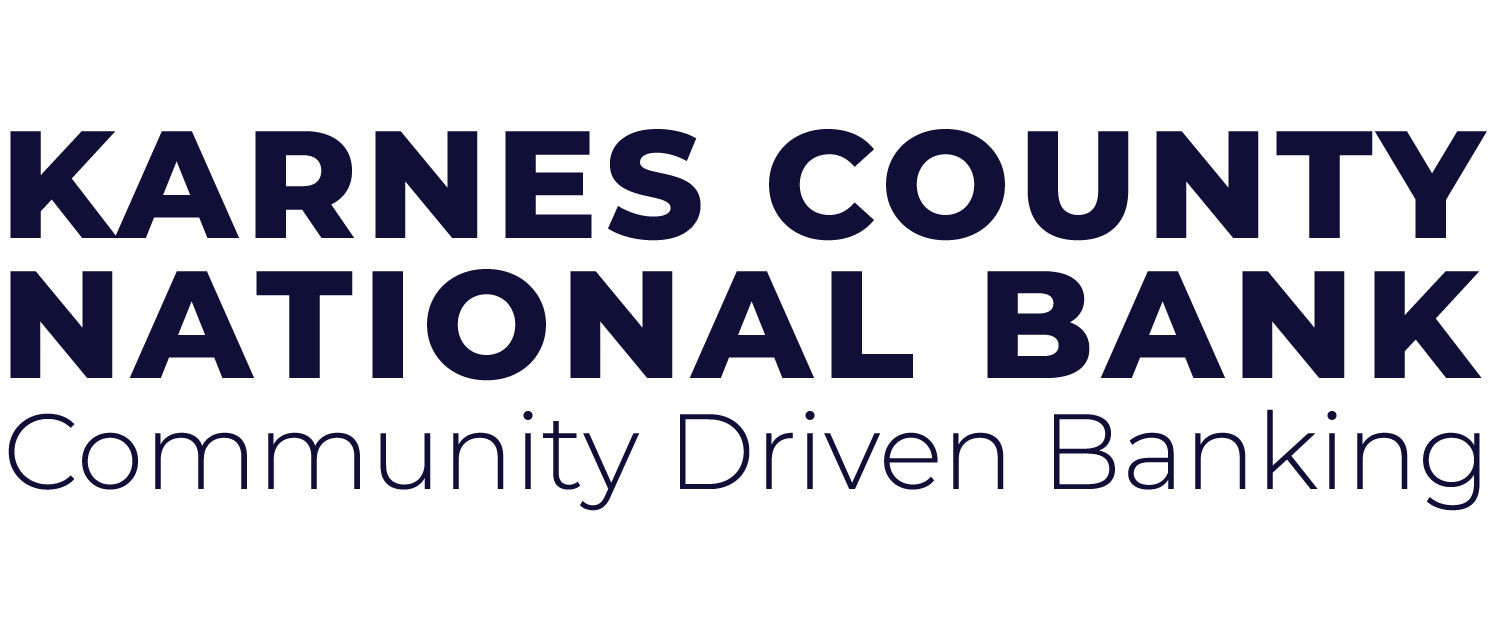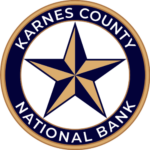Online Banking FAQs
Do I need extra software or hardware to use Online Banking?
No extra software is necessary for KCNB Online Banking. You can access Online Banking from almost any PC or phone browser that has Internet access. You can also download KCNB Mobile from the App Store or Google Play. Data rates may apply.
What types of accounts can I view with Online Banking?
You can view all of your Karnes County National Bank accounts, as well as loans. Functionality may vary for certain accounts.
What if I forgot my username or password?
To reset your password, you can select the “Forgot Password” link, located on the login screen for Online Banking. Then, follow the prompts to reset your password.
For forgotten usernames, you will need to contact us at 830-780-3317.
My username and password is correct but I still can't log in?
Both the username & password are case-sensitive, meaning lowercase and uppercase characters make a difference. Too many failed attempts for a username will lock the account. If this seems to be the case, you’ll need to give us a call at 830-780-3317.