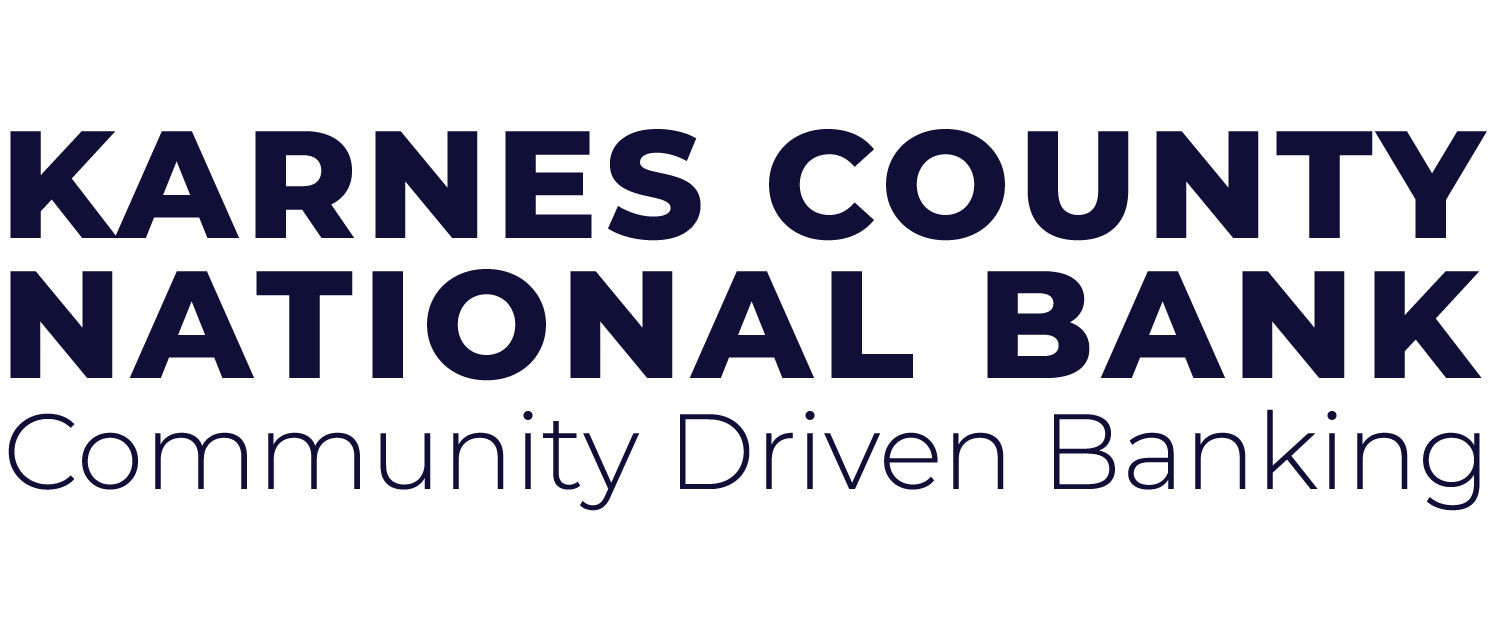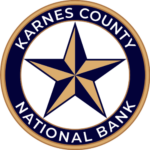KCNB Mobile FAQs
How do I access KCNB Mobile?
KCNB Mobile can be downloaded for free from either the App Store, for iOS devices, or Google Play, for Android devices.
Do I need a new username and password for KCNB Mobile?
If you are already enrolled in KCNB Online Banking, you will use those same credentials to log into KCNB Mobile.
If you are not enrolled, you will need to create a username and password, which you will then use for KCNB Online Banking as well.
What type of accounts can I access with KCNB Mobile?
KCNB Mobile will provide access to all your accounts including, but not limited to, checking accounts, savings, CD’s and loans.
What if I forgot my username and password?
To reset your password, you can select the “Forgot Password” link, located on the login screen. Then, follow the prompts to reset your password.
For forgotten usernames, you will need to contact us at 830-780-3317.